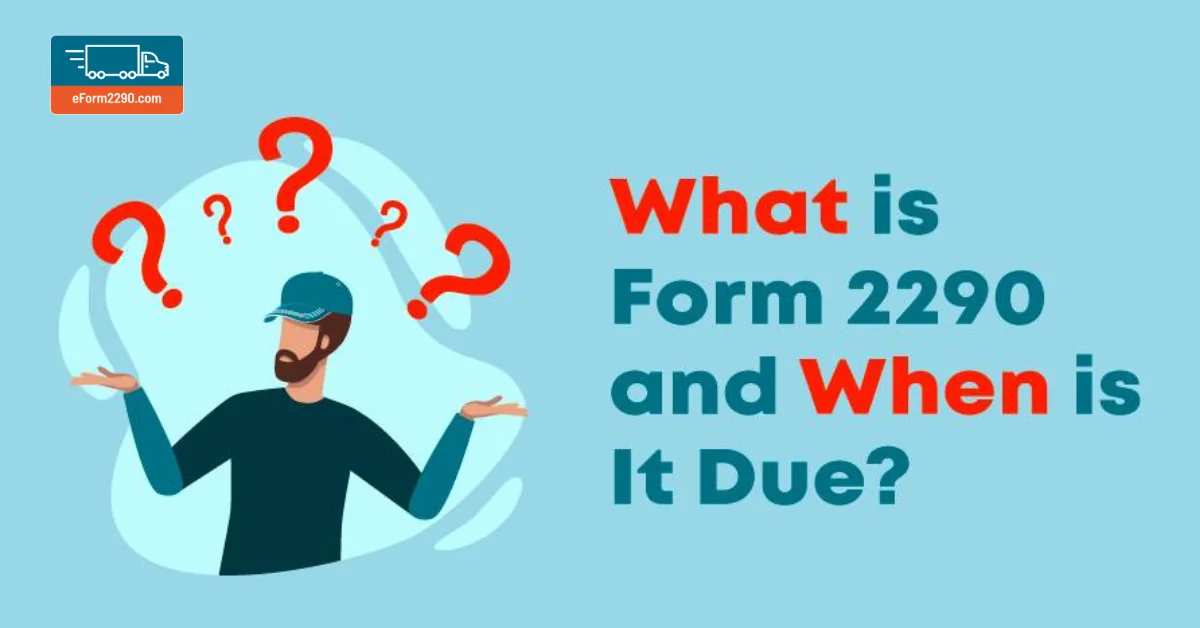If you are a truck owner or operator in the US, understanding the ins and outs of IRS form 2290 is crucial. That's why we have created this comprehensive guide to provide you with a step-by-step walkthrough of Form 2290, answering essential questions such as its purpose, filing requirements, due dates, and associated costs.
What is Form 2290?
Form 2290 is a tax form used by the Internal Revenue Service (IRS) in the United States to report and pay the Heavy Highway Vehicle Use Tax. This tax is levied on vehicles with a gross weight of 55,000 pounds or more that are operated on public highways and have traveled 5,000 miles or more during the tax period. The tax is primarily imposed on trucks, truck tractors, and buses used for commercial purposes.


When is the Form 2290 due date?
Form 2290 must be filed by the deadline. You can refer to the following table to have a better understanding of the due dates.
Start Date | End Date | |
Pre-filing Dates Season | May 1, 2024 | June 30, 2024 |
Filing Season | July 1, 2024 | August 31, 2024 |
It’s important to remember form 2290 due date, so you can complete your HVUT on time without missing a deadline.
What if you have missed the Form 2290 deadline?
Failing to file form 2290 by August 31st of the tax year can result in heavy penalties by the IRS. The penalty amount is 4.5% of the unpaid taxes, which accumulates for each month or part of a month that the 2290 tax return is overdue. This penalty begins to accrue the day after the tax filing due date and will not exceed 25% of the unpaid taxes.
Why choose eForm2290?
With eForm2290, you can complete your HVUT filing with ease and get your Schedule 1 delivered within minutes. That's not all, if you've filed with us before, you can re-file your HVUT with just a single click. And if you're a fleet operator and own more than one truck, you can also take advantage of our bulk upload feature, which allows you to enter the details of multiple vehicles with just one click. But what really sets eForm2290 apart is our exceptional customer service. We are proud to have received over 4000+ five-star reviews on Google and Trustpilot, as we always strive to provide the best support for our customers. Whenever you need help or get stuck while filing your HVUT, our customer support executives are there for you. They are ready to assist you with any questions or concerns you may have.
Here are some commonly asked questions to assist you in effectively completing your Form 2290 filing process.
How much does it cost to e-file?
With eForm2290 you can start filing your form 2290 online at just $52.99 (filing fees). From filing amendments to reporting suspended vehicles, you can trust eForm2290 to meet all your e-filing needs. Check out eForm2290 pricing to know more.
To determine your exact tax amount, you can check out our tax calculator. Simply enter the details of your vehicle, and you will receive the accurate tax amount. It’s that simple.


What Information is required to file Form 2290?
You need the following details to file your HVUT -
- VIN (Vehicle Identification Number )
- Business name & EIN (Employer Identification Number)
- Tax period and the month of first use
- Vehicle Type - Determine if ‘Taxable’ or ‘Suspended’
- Logging status of the vehicle
- Gross weight of the vehicle
What is a 5-digit-Numeric-PIN?
Your 5-digit numeric PIN serves as an electronic signature and it helps the IRS verify your identity. You will need to provide this PIN when you speak with the IRS about your 2290 form. It is important to provide this PIN accurately and keep it confidential for your own security.
How do I pay my IRS taxes?
eForm2290 is America's most trusted and user-friendly HVUT e-filing service to pay your IRS taxes for Form 2290. With our seamless and easy-to-use platform, you can file your IRS Form 2290 quickly and efficiently without getting bogged down by paperwork. When it comes to filing your HVUT with the IRS, eForm2290 is your best choice.
How can I print a copy of my Stamped Schedule 1?
The Stamped Schedule 1 is an essential document issued by the IRS as proof of payment for the Heavy Vehicle Use Tax (HVUT) after processing your filed Form 2290. If you need to download a copy of your stamped Schedule 1 from eForm2290.com, you can easily do so by following these three straightforward steps:
- Log in to your eForm2290.com account.
- From the dashboard, navigate to the ‘filing list’ section.
- On the filing list page, select the specific return you want, and under the ‘Status’ column, click on the ‘Download’ button.
By completing these steps, you will be able to download a copy of your stamped Schedule 1. You can then print your Schedule 1 copy. Remember to keep this document in a safe place as it serves as evidence of your HVUT payment.